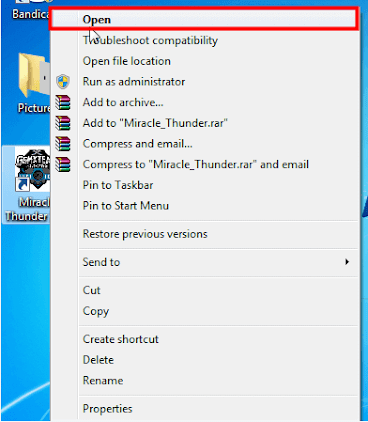In this guide, I will explain how to reset a Mediatek Android Phone with Miracle Box. We secure most of our Android phones with Pattern, Pin, or Password but also we tend to set a Pin, Pattern, or Password we couldn't remember.
If you have a locked Mediatek Android Phone then in this guide I will show how to bypass or reset Pin, Pattern, or Password on a Mediatek Android Phone.
STEPS TO RESET A LOCKED MEDIATEK ANDROID PHONE WITH MIRACLE BOX
Requirements:
Download the below files and get the other requirements to begin unlocking a locked Mediatek Android Phone.
- Install Mediatek VCOM USB Driver Win 7 | Win 8/10
- Download Miracle Box
- Winrar to Extract the Miracle Box
- Original USB cable
Procedures to reset a Mediatek Android Phone with Miracle Box
Follow the steps or watch the below video to reset a Mediatek Android Phone with Miracle Box.
- Open Miracle Box
- Click the MTK tab > Unlock/Fix > Reset Code > Click the Start Button
- Switch Off your phone and Connect with USB Cable
- Your phone will be connected and start resetting.
Important:
This might delete your phone user files (E.g Photos, Contact, Video, etc). It is important to first take a backup before resetting the phone.