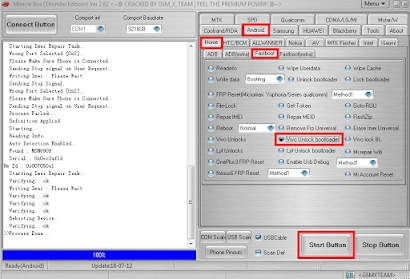I spent hours surfing the internet looking for a way to Unlock Vivo Bootloader although the phone's Android version is a bit old and not knowing I have a tool that can unlock the phone's BL with a single click, the tool I used is Miracle Box 2.82, is common and almost every technician I know uses of it.
The phone I tried unlocking its bootloader is Vivo Y613F, I tried fastboot commands such as 'fastboot oem unlock, fastboot flashing unlock' etc.
How to lock or unlock Vivo Bootloader
In this guide I'm going to show how to lock or unlock Vivo Bootloader, this method might not work on newer versions of Vivo phone especially if you use Miracle Box 2.82, if you have a Miracle Box/Dongle please use the latest version of Miracle Box to unlock latest versions of Vivo Android Phone.
Requirement
- Download Miracle Box
- Install Qualcomm Drivers
- Setup ADB Drivers
Steps to boot Vivo to Fastboot/EDL Mode
Follow the below steps to boot Vivo into Fastboot/EDL Mode
- Boot the phone to recovery mode by holding vol down + key or vol up + power key.
- if the phone entered recovery mode scroll with vol keys and select reboot to bootloader.
- You will get a screen similar to the image below.
Steps to unlock Vivo Bootloader
Follow the below step to unlock Vivo Bootloader
- Open Miracle Box you downloaded in the requirement section.
- Once it loaded click on the Android tab, Home, Fastboot then choose Vivo Unlock Bootloader
- Click the Start Button then connect the phone in fastboot mode.
- If successul you will see a Done or success message in the Log Area
Steps to lock Vivo Bootloader
Follow the below steps to lock Vivo Bootloader
- Open Miracle Box you downloaded in the requirement section.
- Once it loaded click on the Android tab, Home, Fastboot then choose Vivo Lock BL
- Click the Start Button then connect the phone in fastboot mode.
- If successul you will see a Done or success message in the Log Area