In this post, I will explain how to fix unknown baseband on a Mediatek (MTK) Android phone with Miracle Box.
Unknown baseband is an issue most Mediatek Android phone users faced after flashing their phones with stock ROM. Without a baseband, a phone's IMEI will be invalid and IMEI can't be fixed without a valid baseband, so one needs to first fix the baseband before repairing or writing IMEI. I have posted this guide to help you fix unknown baseband on a Mediatek (MTK) Android phone with Miracle Box.
Pre-requisites
- Install Mediatek VCOM USB Driver Win 7 | Win 8/10
- Download Miracle Box
- MTK (Mediatek) Android phone with a valid baseband and IMEI
- Winrar to Extract the Miracle Box
- Original USB cable
Instructions to fix unknown baseband on a Mediatek (MTK) Android phone with Miracle Box
Follow the below steps or watch the below video to fix unknown baseband on a Mediatek (MTK) Android phone with Miracle Box
- Open Miracle Box
- Click the MTK tab > Extra > select Fix unknown baseband > Click the Start Button
- Click No
- At this stage switch off the phone and connect the phone to the PC with a USB cable
- Miracle Box has done fixing unknown baseband. Switch on the phone and check Settings>About>Baseband. If still, baseband is unknown try factory resetting the phone.




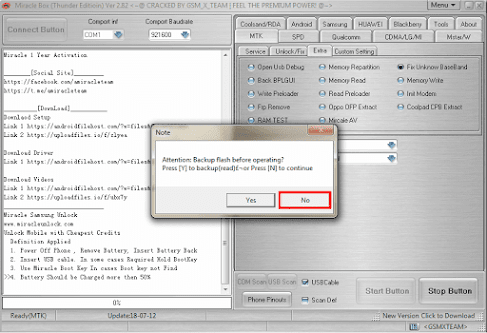




I like your all post. You have done really good work. Thank you for the information you provide, it helped me a lot. I hope to have many more entries or so from you.
ReplyDeleteVery interesting blog.
Org. Saudi.Otoscope Crack
Tenorshare iCareFone Crack
Miracle Box Crack
Cockos REAPER Crack
Abelssoft CheckDrive Crack