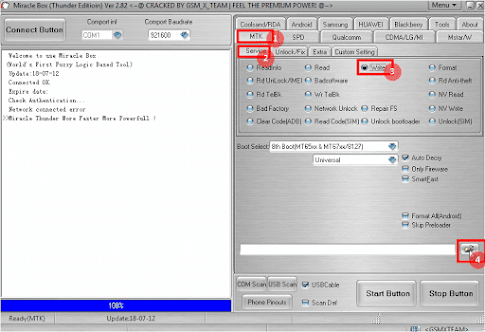In this post, I will explain how to flash a MediaTek (MTK) Android phone with Scatter file firmware using Miracle Box.
Firmware file can be gotten from my firmware download section, it can also be gotten by backing up from a device (same model) with Miracle box.
Pre-requisites
- Install Mediatek VCOM USB Driver Win 7 | Win 8/10
- Download Miracle Box
- MTK (Mediatek) Android phone with a valid baseband and IMEI
- Winrar to Extract the Miracle Box
- Original USB cable
Instructions to flash a MediaTek (MTK) Android phone with Scatter file firmware using Miracle Box
Watch the below video or follow the below steps to flash a MediaTek (MTK) Android phone with Scatter file firmware using Miracle Box
- Open Miracle Box
- Click the MTK tab, Service, Write, Browse
- Locate the firmware folder, select the scatter file and open
- Click the Start Button
- Switch off the phone and connect to pc with a USB cable.
- Select the files you want to flash and click the OK button, you can select all for complete flashing).
- If successful, you will see Write Done. Disconnect and Power on the phone.
See how to backup a Mediatek (MTK) Android phone firmware in scatter file with Miracle Box