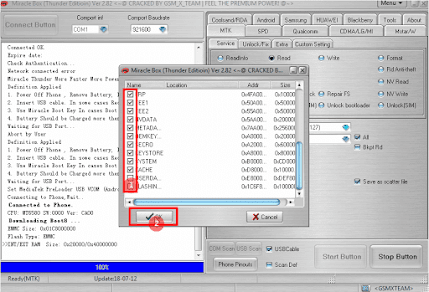In this guide, I will explain how to backup a MediaTek (MTK) Android phone with Miracle Box in scatter file format.
Why firmware backup in scatter format?
Most android users root their phone and install custom ROMs, it good to backup firmware before installing custom ROMs or rooting so that whenever the phone gets bricked we can fix it by flashing the firmware we backed up.
If one has a bricked phone can backup firmware using this guide from the working device (same) and flashes the firmware backed up to the bricked phone. Also, firmware files like recovery can be used to port custom recovery (e.g. TWRP or CWM) and boot can be used to root the phone.
See also how to flash a MediaTek Android phone firmware with Miracle Box.
Pre-requisites
- Install Mediatek VCOM USB Driver Win 7 | Win 8/10
- Download Miracle Box
- MTK (Mediatek) Android phone with a valid baseband and IMEI
- Winrar to Extract the Miracle Box
- Original USB cable
Instructions to backup a MediaTek (MTK) Android phone with Miracle Box in scatter file format.
Watch the below video or follow the below steps to backup a MediaTek (MTK) Android phone with Miracle Box in scatter file format.
- Open Miracle Box
- Follow the sequence below.
- MTK tab
- Service
- Read
- Save as scatter file
- Click the Start Button
- Tick the files you want to backup. (you can tick all including user data, user data is the partition that holds the user files e.g. photos, music, and videos)
- Choose the location where you want the backup to be saved and click OK.
- Miracle Box will backup files one after the other if successful you will see Done!