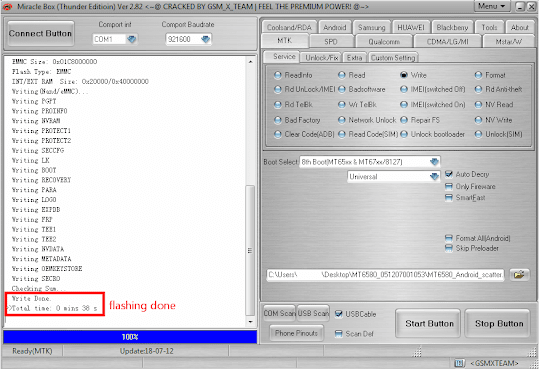In this guide, I show the steps to flash secro to fix Unknown Baseband on a Mediatek Android phone with a miracle box
Unknown baseband is an issue Mediatek Android phones face after flashing a custom ROM or stock ROM, secro partition holds the baseband information, if one can get the same device with a valid baseband then can use miracle box to backup firmware of the device and flash the secro file with the below guide.
Pre-requisites
- Install Mediatek VCOM USB Driver Win 7 | Win 8/10
- Download Miracle Box
- MTK (Mediatek) Android phone with a valid baseband and IMEI
- Winrar to Extract the Miracle Box
- Original USB cable
Instructions to flash secro to fix Unknown Baseband on a Mediatek Android phone with a miracle box
Watch the below video or follow the below steps to flash secro to fix Unknown Baseband on a Mediatek Android phone with a miracle box
- Open miracle box
- Click MTK tab, services tab, write, browse

- Locate the folder you saved the secro, preloader and scatter file and open the scatter file (the three files must in the same folder, secro, preloader and scatter file).
- Once the file has been uploaded, click the Start Button
- Switch off the phone and connect to PC with a USB cable
- Click OK button
- If the phone connected, Miracle Box will write secro and you will see Done as in the below screenshot once successful.